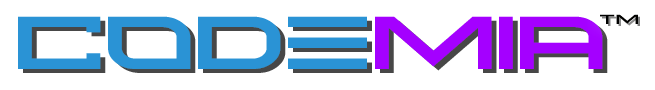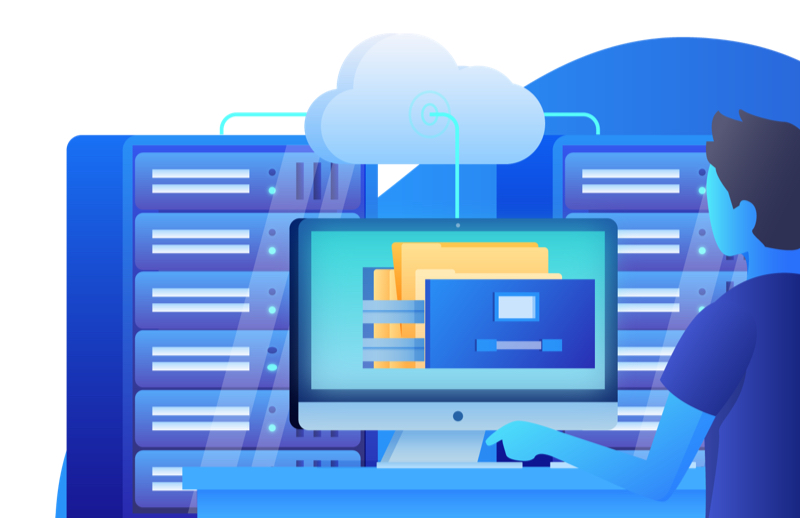
Become a WordPress Website Designer in Only 4 Weeks!
- Learn how to build a high quality, functional website in no time at all, using WordPress!
- Save time and money by building your own website and managing changes.
- Market your products and services on a professional website you build yourself!
- You will be able to edit and modify your website yourself without depending on others, and without spending tons of time and money.
- We will teach you the exact skills you need to start earning money quickly!
Course Format: Face to Face – Live Instructor Online (Virtual) Setting
Course Schedule: Four (4) weeks: Tuesdays & Thursdays: 6:00 PM (Sharp) – 9:30 PM
Prerequisites: Own laptop and basic knowledge on how to operate it. Webcam, Speakers & Microphone
Course Description: Learn how to use WordPress for website design. Learn how to use WordPress to create a website, including themes, plug-ins, hosting and uploading websites to your ISP host. Hands-on, live instructor.
It’s easier to code when you can start with WordPress first, choose the best theme and plugins and then modify as needed. It can take weeks, if not months to learn to code “back end”. Once you complete this course you will be able to market yourself as a web designer and charge clients $250 to $5000 to build them a professional website.
You’ll also learn the basics of dealing with clients and an introduction to negotiating a fee and contracts with potential clients.
Why Do You Need This Course: With the digital revolution, companies care about what you can do, not what you say you can do, there is currently a shortage of software developers worldwide, so learning to code can be an easy route into an open field of work, coding is known as a useful skill. WordPress is the beginning of a coding career. Thus, by having any knowledge of it, you’ll automatically give yourself a foot up on the competition, it means you are more digitally fluent. In today’s ever more digital job market, coding does boost problem solving and logic skills which are actually useful to most jobs and pretty much anyone can learn to code. It doesn’t take several years or cost thousands.
40% Percent of businesses still don’t have a website – but they’re going to need one! There’s a high demand for web designers/developers. You can build a business building websites. updating and maintaining websites for your own clients and build a high profit business doing it. By charging $250 to $5,000 or more to develop a website, with the knowledge learned at CodeMIA™, you’ll build a profitable business and enjoy a rewarding career independent of the corporate rat-race! With the knowledge learned in this CodeMIA™ program you can build websites in a matter of just a few hours!
WordPress Web Design Syllabus Outline
Module 1: Setting Up Self-Hosted WordPress.org
- Buy a Domain Name
2. Choose a Host for Your Website
3. Install WordPress Via Your Host’s Automatic Installation
Module 2: Choose Your Self-Hosted Website Settings
- Log On to the WordPress Dashboard
2. Review the Dashboard and General Settings
3. Install your New Theme
Module 3: Know Your Blog’s Dashboard in Detail
- Customize and Navigate the Dashboard
2. Review the Writing Settings
3. Introducing the WYSIWYG Editor and Tool Bar
4. Introducing the HTML Editor and Tool Bar
5. Add Formatting to Your Text
6. Write and Publish a Page
7. Edit or Delete a Page
8. Add Text Hyperlinks to Your Page
Module 4: Create Visual and Audio Content
- Prepared Images for Uploading
2. Upload and Insert an Image While Posting
3. Insert Images from Web Sources
4. Insert Images into Media Library
5. Insert an Image Gallery
6. Link to YouTube Videos
Module 5: Extend Your Options with Widgets and Plugins
- Introducing Widgets and Plugins Choose and Insert a Widget
3. Add Sidebar Items Using HTML in a Text Widget
4. Find Plugins
5. Install and Activate a Plugin
Module 6: Make Your Web Page Content Appealing
- Edit What You Write
2. Use Typography to Enhance Posts
3. Use Images to Enhance Posts
4. Customizing Header Art with a Built-in-Tool
5. Using Shortcode [ ]
Module 7: Use WordPress for Content Management
- Use a Static Page as Your Home Page
2. Add Google Ads to Your Site
3. Add Amazon Affiliate Ads to Your Site
Module 8: Maintain Your WordPress Website
- Update WordPress Automatically
2. Update WordPress Manually (Covered in Advanced Course)
3. Install Plugin Upgrades
Module 9: Search Engine Optimization (SEO)
SEO Integration for Website Development shows you how to integrate Search Engine Optimization to build websites that are found on Google Search. The best time to optimize your website and integrate SEO is when you are first building it. You’ll learn real strategies that help get your website to the top of Google.
Module 10: Website Project Presentation and Critique – How to Get Clients, What to Market and How to Negotiate and Get New Business!
CodeMIA™ students will complete and present their project to an audience of other students, instructors and community leaders and professionals. They will answer questions about their website project and receive their Graduation Certificate.
What you will learn:
You’ll also learn the basics of dealing with clients and an introduction to negotiating a fee and contracts with potential clients.
Expectation:
Desire to build a lucrative website development career!
Languages/Skills you will learn:
- Basic HTML Integration (Not Programming)
- Basic CSS Integration (Not Programming)
- Basic PHP Integration (Not Programming)
- Using JavaScript Integration (Not Programming)
- WordPress Website Design
- Marketing
Class Schedule:
Cohort is four weeks long but may be extended optionally to focus on marketing your business.